Capturing Machine Vision Images With Zebra Machine Vision Cameras
OmniQ has partnered with Zebra Technologies for their groundbreaking new fixed industrial scanning (FIS) and machine vision (MV) solutions. Both are helping many companies worldwide automate their traceability, processes, and visual inspections. We’ll take a look at Zebra Machine Vision solutions in particular. We’ll go through:
- The easy steps to connect Zebra’s devices to other networks, systems, or hardware
- How you can capture images, and
- How to set up your MV cameras and jobs with Zebra’s efficient yet straightforward software
So, let’s jump in and take a look at how it all works.
What Zebra Machine Vision Can Do
Zebra’s MV cameras are part of an entirely new platform for both fixed industrial scanning and machine vision. Do you want both capabilities from the same hardware? With a simple software license upgrade, you’ll be able to unlock machine vision imaging with your fixed scanning device.
Furthermore, with Zebra’s MV devices, you can automatically capture and analyze images. The devices are sophisticated yet easy-to-configure tools for visual inspections. You can automate checks of label quality, packaging, and package seals or bottle caps. You can also automatically detect foreign materials, contamination, or cosmetic defects. Zebra MV cameras can also perform assembly and kiting checks to ensure the correct parts or components are included. You’ll also be able to verify process step completion as well.
It all happens with Zebra’s out-of-the-box hardware and easy-to-use Aurora software. They both deliver a complete set of powerful image configuration and analysis tools. Here’s a quick rundown of what’s included.
1. ImagePerfect
In addition to the above, Zebra’s ImagePerfect can capture up to 16 different images of a single target. Each of them have its own image settings and there are multiple exposure settings for targets that require different lighting. There are also multiple focus plane settings for objects at various distances.
2. AutoTune
Zebra’s Autotune feature allows your machine vision cameras to automatically and accurately adjust focus, exposure, and illumination.
3. Object Locate
With optimized settings, regardless of the orientation, position, or other variances, you’ll be able to locate objects right out of the box quickly.
4. QuickDraw
Zebra’s QuickDraw feature allows you to draw a box around the area you want to inspect, right on the image. As a result, you’ll be able to choose and configure your image capture tool.
5. Illumination
Zebra’s built-in internal illumination options include blue, white, red, infrared (IR), and multi-color. Moreover, external illumination options include front, back, and low-angle illumination.
6. Lensing and Optics
Much like contact lenses, lensing options include flexible liquid lenses that sit in a liquid. This enables you to change focus quickly with a small current. C-mount lenses are also available for mechanical adjustments, with a wide array of options for virtually any use case.
7. Filters
Bandpass/block filters allow you to control the wavelengths of light that reach your camera sensor. As a result, you can enable narrow bands of wavelengths to pass through or block out significant sections of the light spectrum.
8. Polarizers
Polarizers allow you to capture important details about objects. This includes surface roughness, scratches, dents, stress, and other potential issues. They can also be used to achieve ideal lighting conditions for inspecting objects that are shiny, curved, or have reflective surfaces. Polarizers do this by controlling the light orientation, therefore it only allows light oscillating in a particular direction to pass through.
9. Resolution
Zebra’s MV cameras offer a wide range of resolutions with sensors ranging from 1 to 5 megapixels.
Connecting To a Zebra Machine Vision System
Deploying Zebra’s MV solutions is simple with plug-and-play hardware that connects and works right out of the box. Therefore, you can get up and running on day one with features to cover every aspect of getting your system connected, powered, and integrated.
1. Dual Ethernet
Firstly, Zebra provides Dual Ethernet connectivity. For this reason, it allows you to keep your machine vision connections separate from your factory infrastructure.
2. Connectivity Protocols
Secondly, you can connect to any network, system, or hardware with industry-standard protocols:
- TCP/IP
- Serial
- Profinet/Modbus
- CC Link
3. Hardwired Inputs and Outputs
Thirdly, You can trigger events with hardwired general-purpose inputs/outputs (GPIO) for signaling, each with its own binary state.
For example, your input could be a trigger to prompt a camera to capture an image. And your output, could be the pass/fail status.
4. Power
Zebra machine vision devices can be powered by USB-C or 24V Power over Ethernet (POE).
5. Cloud Connectivity
Finally, cloud-based connectivity means you can save images and analytics to the cloud for sharing, analysis, and post-processing.
No Need for an Extra PC
Zebra Machine Vision cameras can output their results via USB-C to any display monitor. This is so that you don’t purchase an extra desktop or laptop computer with a connected monitor to display your results.
Illumination Connections
There is also direct connectivity to external illumination. This is for triggering and powering.
Setting Up a Camera and Job
Zebra Machine Vision cameras are intuitive and easy to set up with Zebra’s Aurora software. The software also provides a complete toolset for beginners and experts alike. In addition, there’s a modern and simple user interface, with sliders and radio buttons to control every setting.
Aurora software includes automated configurations and best-fit settings when tools are selected. You’ll have access to all the tools you need to set up even the most complex and challenging jobs.
1. Pattern Recognition
Above all, Zebra’s Machine Vision technology includes simple pattern recognition for finding high-contrast features. The technology also includes advanced pattern matching. This allows you to find challenging features with variant lights, scaling, occlusions, and more.
2. Edge Detection
With the Edge Detection tool, you can also easily find edges for fixturing and presence/absence checks.
3. Pixel Count
With the Pixel Count tool, you can count the number of pixels in a designated range.
4. Image Analysis
Zebra’s smart camera technology provides on-board processing for faster and more reliable image capture and analysis. Cloud-based tools and resources allow images to be transmitted and post-processed in the cloud for future analysis.
Each device also includes Zebra’s PRZM Intelligent Imaging. This is ideal for fixed industrial scanning applications. The device also has advanced algorithms for first-timers, accurate capture of 1D/2D barcodes, and much more.
5. Job Output
Zebra ImagePerfect+ can produce a single job result from multiple image captures. For this reason, each image has its own settings to ensure the right final image for inspection and analysis. Image analysis results are output through hardwired general-purpose inputs/outputs (GPIO). Furthermore, string analysis output results are transmitted via your preferred industrial protocol, with options including TCP/IP, Serial, Profinet/Modbus, and CC Link.
6. Job Diagnosis and Performance Analysis
Last but not least, Zebra’s Aurora software is browser-based. It provides easy access to real-time statistics, image results, and analysis. So, if a job fails, Zebra’s Golden Image allows you to compare the image that failed to a golden image you created at setup. You can view your images side-by-side to quickly diagnose and reveal the source of the issues. From a dirty lens to a lighting problem and camera misalignment, the issue can be detected in just two clicks!
Besides, you can quickly connect to your cameras and diagnose any issues via USB and a web browser login. A single cable can connect and power most Zebra Machine Vision cameras. And if they’re on a network, they can be connected via web browser too by simply typing in the IP address.
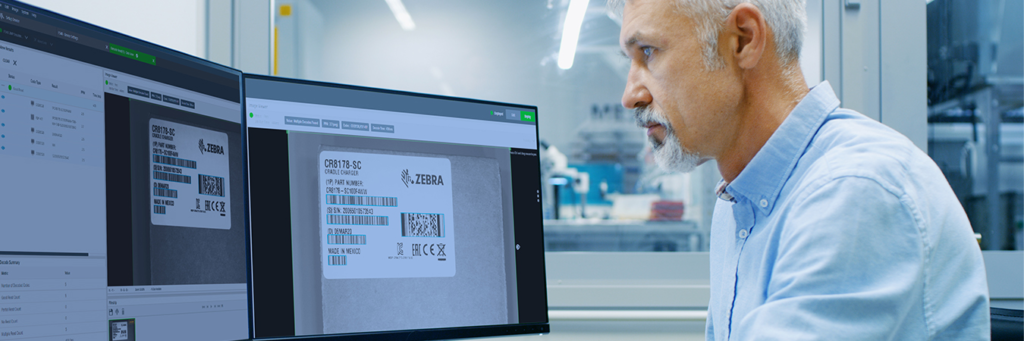
Learn More About Zebra Machine Vision Cameras and Capabilities
Want to learn more about Zebra Machine Vision and Fixed Industrial Scanning? Visit our Zebra MV and FIS solutions page for a quick overview and download a complete brochure. In addition, you can contact our team at OmniQ now to schedule a discovery call and get answers to your questions.
Call us at 1-800-242-7272 or email us through our website.


